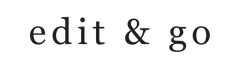The Anatomy of the Perfect Blog Post Template
We’re all just looking for a piece of the search market. You write great content and promote it to claim your piece, but you still might be hitting your head up against a wall on what makes some blogs way more popular than others. How do they get thousands of viewers when you only get a handful? Well, there is, in fact, such a thing as the perfect blog post template. This ideal layout for your blog post is twofold: It’s designed to get all the important pieces to search bots so your content gets indexed and displayed in search results. It’s also visually appealing to readers so they read and engage.

We’ve all heard the term optimization, and how it can boost your traffic. What we all haven’t heard is optimization can include a lot of things, not just keywords. Search engines like Google rate your post based on clarity, viewer activity, and links. So, the goals are simple:
- keep the message clear with headings and sub-headings
- encourage shares to social media
- encourage engagement with comments
- encourage clicks to related content
Here’s how optimization can be applied to each and every blog post with this top-to-bottom blog post template optimization guide.

Details About Blog Post Template Elements:
h1 Heading
The main heading should be approximately 6 words that offers a solution to the readers problem.
Share Icons
Icons let readers share your blog post to their audience. Be sure include the most popular social media channels: Facebook, Twitter, Pinterest, LinkedIn, and Google+.
Short Paragraph
Keep the first paragraph short and reiterate the headline.
Vertical Image
Break up the introduction and the heavy content with an image that’s pinterest-friendly, meaning its 564 pixels wide and 823 pixels tall.
Remaining Content
Use h2 headings and short paragraphs, lists and detailed instruction for the remaining 300 word count. Bonus if you use video or additional images.
Free Download
Offer a free download in the form of a cheat sheet, checklist, or worksheet that relates to the blog post. Let readers exchange their email address for the free download which will help grow your email list.
Closing Question
End your blog post with a relevant question to your readers. This encourages engagement and commenting.
Share Icons
Offer another opportunity for your readers to share your blog post.
Comments
Enable comments to keep the conversation going.
Related Posts
Give readers suggestions for continued reading with a list of related blog posts.

Are you using this layout for your blog posts? I’d love to hear how your encouraging engagement on your blog posts.